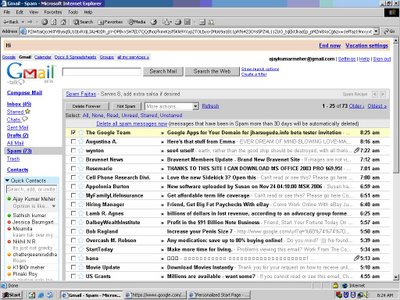Create document in your own language: Microsoft Phonetic Tool
Saturday, December 30, 2006
ŠŠŠŠUses and Feature of the Phonetic Input Tool:
--------------------
1. Useful for bilingual users who use English keyboard and wish to write letter or document in their native language.
2. As the tool uses phonetic schemes for transliterating the text the scheme of writing is included in the help file of the tool which will faciliate for each writing.
3. Reverse Transileteration feature converts the transliterated text back into phonetics. Also helps in converting characters from one language to another.
Example and How to:
Lets take that I wrote हिन्दि and I would like to convert this Hindi into Bengali font i.e হিন্দি then this can be done using the tool by following steps:
On the Word document select the text you would like to convert in this case select हिन्दि and click on Convert Selection, from the menu, select Convert from Hindi to Bengali…in this way you can convert it from one language to another.
4. Currently the Phonetic Input tool support the following languages:
Hindi, Bengali, Punjabi, Gujrati, Tamil, Telugu, Kannada, Malayalam, Marathi, Sanskrit and Konkani.
5. Users can use Hotmail and other messaging services to send emails in their choice of Indian languages after changing the Encoding of the pages to Unicode (UTF-8) in their choice of web browser.
6. It is compatible with Windows XP Service Pack 2 and Higher version of Operating System.
7. Microsoft Word is working fine to create your document in your own language using this tool , but hotmail is not properly supporting the feature.
8. The included Help file with this tool is very concise and has all the required help available.
So now click here or the following text to start downloading the tool and install it and have fun writing e-mails and create documents in your own language:
Another Cool Christmas Tree
Thursday, December 21, 2006
ŠŠŠŠChristmas Goodies Only for you...
ŠŠŠŠ
Hi friends this is the holiday season and everybody must be lookin for some or other kind of utilities and tool to color their web pages to represent the mood. So here I am with a couple of utilities:
Christmas Tree:
-----------------
Click Here to get this from pYzam.com!
Christmas Decoration light:
--------------------------
Click Here to get this from pYzam.com!
Santa Claus snow globe:
----------------------
Click Here to get a Snow Globe from pYzam.com!
National Champion for 7 Wonders of the World
Sunday, December 17, 2006
ŠŠŠŠ Some dayz back I wrote about the New 7 Wonders of the World Campaign. The official announcement of the new 7 Wonders of the World declaration is going to be held in in Lisbon, the capital of Portugal on Saturday, July 7, 2007 that is 07.07.07. A date which symbolizes the event.
Some dayz back I wrote about the New 7 Wonders of the World Campaign. The official announcement of the new 7 Wonders of the World declaration is going to be held in in Lisbon, the capital of Portugal on Saturday, July 7, 2007 that is 07.07.07. A date which symbolizes the event.
Now at the moment of writing this post there is exactly 202 days and 14 hours remaining to cast your vote for your favorite monument to make it into the new 7 wonders of the World.
The best thing is that I have been choosen as a National Champion for the campaign from India. So now it is my responsibility to drive more and more votes for the campaign. And here you play an important role for me. Please visit the new 7 Wonders web site and cast your vote now to make your favorite monument into the new 7 Wonders. You can vote here
While registering for vote please do not forget to put my Ambassador Code: 777145.
Below is a list of ancient 7 Wonders of the World:
The Temple of Artemis
The Hanging Gardens of Babylon
The Colossus of Rhodes
The Mausoleum at Halicarnassus
The Lighthouse at Alexandria
The Pyramids at Giza
The Statue of Zeus
And the candidates for the new 7 Wonders of the World consists of the following:
The Acropolis
Alhambra
Angkor
Chichen Itzá
Christ Redeemer
The Colosseum
Easter Island
Eiffel Tower
Great Wall of China
Hagia Sophia
Kiyomizu Temple
Kremlin
Machu Picchu
Neuschwanstein Castle
Petra
Pyramids of Giza
Statue of Liberty
Stonehenge
Sydney Opera House
Taj Mahal
Timbuktu
Now as you know which are the candidates, please choose your favorite and make it into the new 7 Wonders of the World. Please click below to vote:
Ambassador Code: 777145
Vote for new 7 Wonders
For more information you can mail me at:
ajaykumarmeher@gmail.com
admin@techiezone.in
BollyWood Nite at Bangalore Habba
Tuesday, December 12, 2006
ŠŠŠŠ
Like every sun day I was watching TV and Silu called me n told tht he has passes for Bollywood night happening at Palace Ground. As I was feeling bored I wanted to go some where for hangout and nothing is better than this Bollywood night to pass the Sunday evening.
Model Showcasing Peter England Winter collection
When we reached Palace Ground the program has started and the first round of program which was a regional event was so boringg...After tht the real fun began at 7:30 Pm which includes Fashion show by Mr Prsasad Bidappa and Mr Hemant Trivedi, Then Arjun Rampal walking on the Ramp, A dance show by gorgeous Bombshell Malaika Arora and performance by Kailash Kher (Tuta Tuta Ek parinda fame).
I really enjoyed the program as this was the first time I had been to such an event. I was always thinking of getting bored in such place but I was wrong. This kinda events are actually fun and enjoying.
Links to more photos can be found at my online Album:
http://www.techiezone.in/gallery/index.php?fpp=10&did=0
Xdrive: Your personal harddrive on the Internet from AOL
Sunday, December 10, 2006
ŠŠŠŠThis post is the second in a the series of AOL goodies. With variety of work and business people are just not static these days. They are in a constant go moving across the world. So the primary concern is to access their data wherever they go and many player in the market has eveolved who offers online storage as a free subscription as well as paid subscription. But it is not possible to trust every Tom, Dick and Harry you see. Like wise you can not trust every online storage provider. Many of them are very small players so there is a chance that they may vanished some times with all of your important data. So your data becomes no more secure.
AOL has come up to serve this need by acquiring Xdrive last year and has started offering free online storage of 5 GB to the masses. Any body with an AOL screen name can sign up for a 5 GB Xdrive and can have all the benefits of Xdrive as a free user. If you need Xdrive for your business or need extra amount of storage then you have the option to sign up for a paid account at $9.95 a month with 50GB space which is worth the amount they are charging. You can even sign up for the yearly payment plan, and you'll pay $99.50 (2 months free).
1. Massive 5GB online storage your personal hard drive on the Internet which is equivalent to around 1000 music files and 5000 digital photos.
2. You can share files and assign appropriate rights for the files.
3. Stream your favorite songs or an entire playlist from your Xdrive account directly to your web connected PC or SmartPhone
4. Files can be accessed Securely from any web-connected PC or PDA.
5. Xdrive desktop: a program which can be installed on your computer and accessed from Windows Explorer and appear like any other disk drive on your computer.
Important links:
Visit the following link for more information on Xdrive
http://www.xdrive.com/homepage.jsp
http://xdrive.com/downloads/index_dl_xdrive.jsp
Read FAQ on Xdrive Desktop.
So why are you waiting sign up now for Xdrive and access your files where ever you move.
Google: Putting its own mail in Spam
Tuesday, November 28, 2006
ŠŠŠŠOn the other day I signed up for Google apps for your domain. As usual I was to receive a confirmation e-mail with my log-in details in some time. I was waiting for the mail but it never reached..I thought of being deceived by google team. But no it came to me. And you know the intelligent spam filter of google put its own e-mail into the spam folder. It is quite surprised that google has designed their spam filter in such a way that it is putting their own e-mail into the spam folder. Following is an attachment for reference:
DareDevils....
ŠŠŠŠ
Hi Friends...All Devils.
On Sunday we had a get together (Devils Meet) which started with a show of Casino Royale in Innovative Multiplex and then dinner in Sahib Singh Sultan in The Forum. It was a nice hangout n we really enjoyed the aprty. You can have a glimpse of the photos here:
Dare Devils
"Goodies" with Service Pack 2?
Saturday, November 25, 2006
ŠŠŠŠNow that Microsoft has retired support for "Plain Vanilla" Windows XP (one with Service Pack 1 or just Windows XP), it has become a prerequisite to download and install Service Pack 2 just get support or even to install programs like iTunes! Hell.. all programs need SP2 to run these days.
However, after you install SP2, you will notice performance drop on your PC. There are tons of services that come enabled when you install SP2. As a result, they use up most of available memory on your computer. People having 256 or lesser will be affected the most. Most home users do not need any of these services at all!
In this article, I have provided a list of services that is not required. You can view its description in the left pane when you click on one.
Before you go ahead, let me take a moment to tell you that any issue arising from the steps below are provided to you to perform AT YOUR OWN RISK. Don't hold me responsible... Now that we have it outta our way, here we go!!!!!
To get started, click on Start -> Run -> and type "services.msc" without the quotes and hit Enter.
You will be presented with a new window. This is the Services Windows. If the status of a Service already show as "Disabled", you can leave it as it is. It is already disabled. A service that is running will show as "Automatic", one that runs when you manually enabled show as "Manual" and one that does not start at all or kept in reserve show as "Disabled".
To disable a service, just right click on a service and click on Properties. Under the "Startup type", select "Disabled" and click on OK.
1. Computer Browser:
2. Distributed Link Tracking Client:
3. Error Reporting Service
4. Help and Support
5. Indexing Service
6. Net Logon
7. NetMeeting Remote Desktop Sharing
8. Network Location Awareness (NLA)
9. Network Provisioning Service
10. Performance Logs and Alerts
11. Portable Media Serial Number Service
12. QoS RSVP
13. Remote Desktop Help Session Manager
14. Remote Registry
15. Secondary Logon
16. Security Center
17. Server
18. Smart Card
19. SSDP Discovery Service
20. System Restore Service
21. TCP/IP NetBIOS Helper
22. Themes
23. Universal Plug and Play Device Host
24. WebClient
25. Windows Time
26. WMI Performance Adapter
27. Workstation
Now restart your computer for the changes to take place.
That is all… And with that concludes my very first blog… Clap…Clap..Clap.. lol. If you want me to do a blog on how to improve your computer’s overall performance or have anything you wish to say, just drop me a comment. Happy Thanksgiving!
AOL- the grownup kid
Monday, November 06, 2006
ŠŠŠŠFor the last few days I was looking for a nice post n finally to day at this wee hour, I found something and could not stop my self from blogging it.
AOL, which was once so adamant that it was not even offering a free e-mail service..but now it boasts of offering tons of free services which includes: 1. Free e-mail service
1. Free e-mail service
2. Free Instant Messaging.
3. Free e-mail with customized domain
4. Local US phone number.
I will describe the 3rd and 4th parameter in detail as the other two are very common.
Free e-mail with customized domain:
--------------------------------------------
An e-mail address has two parts in the form username@domainname. Here the user name you can put according to your wish but domain name is solely provided by the service provider and it is generally the domain name of the service provider's domain. So guess how you will feel when you will be able to customize both the part of an e-mail address according the name you want. Thts exactly what AOL has started offering and it is the first initiative by any service provider. AOL has gone one step forward and started offering not only free e-mail service but you can also customized your e-mail address with a domain name you wish like you@yourdomain.com. As it has been started as a promotional base this service is only available in United States. I tried to register here but in order to validate your registration AOL will send a code as SMS to your mobile phone. So if you do not have a US mobile number you will not be able to validate your registration. But dun worry it will be very soon available worldwide.
You may bother to look at the following link:
http://free.aol.com/thenewaol/email.adp
Please check here for a complete list of FAQ :
https://domains.aol.com/personaldomain/app/domainHomeSearch
Benefits:
-----------
- Once you sign-up you can invite upto 100 people to register their e-mail address with your choosen domain.
- Huge online storage of 2 GB.
- Access your email anywhere you can get on the Internet using AOL Webmail (or IMAP access using standard email clients like Microsoft Outlook).
- With your personalized email address, you can login to the AIM® client and send/receive IMs.
Limitations:
------------
- You can customized your domain name with two TLDs (Top Level Domains) viz .com and .net
- Only available in United States.
Local US phone number:
-----------------------------
How about having a US phone number at ur possession while U r in India...yeah AOL has made it possible. A personal, local free phone number you can give out to anyone -- complete with always-on voicemail!
This service is known as AIM digit. AIM Digits are part of the FREE AIM Phoneline service. AIM Phoneline gives you a free, local telephone number that comes with always-on voicemail, delivered right to your email box. On top of that, when you're online, it lets you screen and answer calls, using your PC microphone and speakers. It's a completely free Internet Phone Service.
Now I boast of owning a US telephone number while being here in India and you can also be one to have it. Visit the following link to sign-up for a free phone number:
http://www.aimphoneline.com/index.adp?promo=778964&page=welcome
Check List:
-----------
I guess this service is again meant for people from United States as during registration it will ask for Zip code and you have to provide a 5 digit valid US zip code.
In the next post I will tell about another great free service from AOL so watch out this space...
Have some fun
Thursday, October 26, 2006
ŠŠŠŠHi, After a long gap this is a new post from me.
This is regarding some updates in the blog..
I have added a game tic-tac-toe in the side bar to have some fun while reading my blog.
As all of you must be aware of the new 7 wonders of the world campaign..I have also put a link to vote for the new 7 wonders of the world. You can click on it(present on the sidebar) to cast your vote for the 7 wonders of the world and be a part of the official campaign.
You can also vote directly from here:
Thanks
Ajay M
Section "49-O"--Indian Constitution...A brief Idea.
Friday, September 08, 2006
ŠŠŠŠHave you ever come across the term "49-O"?????? The answer is abig NO from the masses...
As per the 1969 act, in section "49-O" it states that A person can go to the polling booth, confirm his identity, get his finger marked and convey the presiding election officer that he doesn't want to vote anyone! Yes such a feature is available to Indian citizen, but has not been disclosed to the general public by our seemingly notorious leaders.
The motive behind this "49-O" is you can say "I VOTE NOBODY"... because, in a ward, if a candidate wins, say by 123 votes, and that particular ward has received "49-O" votes more than 123, then that polling will be cancelled and will have to be re-polled. Not only that, but the candidature of thecontestants will be removed and they cannot contest the re-polling, sincepeople had already expressed their decision on them. This would bring fear into parties and hence look for genuinecandidates for their parties for election. This would change the way, of our whole political system...only if people are aware of it.
It is seemingly surprising why the electioncommission has not revealed such a feature to the public....Please spread this news to as many as you know... Seems to be awonderful weapon against corrupt parties in India... show your power,expressing your desire not to vote for anybody, is even more powerful than voting... so don't miss your chance. So either vote, or vote not to vote (vote 49-O) and pass this infoon..."Please pass this information to as many as possible, so that we, the people of India, can really use this power to save our nation"
Use your voting right for a better INDIA. Jai Hind....
Release of 2007 Office System Beta 2 Technical Refresh
Thursday, September 07, 2006
ŠŠŠŠMicrosft has released 2007 Microsoft Office system Beta 2 Technical Refresh (B2TR) for Microsoft internal use. This means this beta system will be available to all Microsoft employees 7 days before the public release.
The public release of B2TR will not be announced publicly by Microsoft until 14 september. This b2TR promise to remove all those bugs present in Beta 1 and give the user a fast hand experience of Office 2007 final release. The final release date of the full version has not yet been disclosed by Microsoft.
Apart from this Windows Vista Rc1 has already been released for MSDN and Technet subscribers. And for those who participated in Vista Beta Customer preview Program (CPP).
Browse Faster With FireFox
Wednesday, September 06, 2006
ŠŠŠŠHave you lately started using Firefox...If not I suggest you to get Firefox and you will really enjoy with the ease of use and loads of customization available..
If you are using broadband connection and using Firefox then follow the simple steps provided below to make your Firefox work faster for you:
The catch here is by enabling pipelining in Firefox you can tell your browser to make several request at the same time, which means the site will load faster.
1.Type "about:config" into the address bar and press Enter. Scroll down and look for the following entries:
- network.http.pipelining
- network.http.pipelining.maxrequests
- network.http.proxy.pipelining
2. Alter the entries as follows:
Set "network.http.pipelining" to "true"
Set "network.http.proxy.pipelining" to "true"
You can do so by double clicking on the row where the tags are present, so it will change to true/false alternately.
Set "network.http.pipelining.maxrequests" to some number like 30. This means it will make 30 requests at once.
3. Lastly right-click anywhere and select New-> Integer. Name it "nglayout.initialpaint.delay" and set its value to "0". This value is the amount of time the browser waits before it acts on information it recieves.
If you have any doubts submit in the comments section.....Enjoy browsing at a faster speed.
Orkut Profile Name in हिन्दी
Thursday, August 31, 2006
ŠŠŠŠOrkut is now-a-days every netsavvy person's best friend and I am not the odd-man-out kinda. I usually spend 1-2 hours in a day browsing Orkut. But most of the time I fancy to decorate my Profile name with diferent designs...and finally I came across a web site where you can put any letter/word in English and convert it to many regional language..Hence a new look to my profile....which u can check it here:
http://www.orkut.com/Profile.aspx?uid=4914831960640932932
Relax.....M gonna give u the link where you can change your profile name in the language u wish.
Just visit the following page:
http://www.purionline.com/language/
The link contains the converter for the following language:
Bengali (বংলা) , Gujarati (ગુજરાતી) , Hindi (हिन्दी) , Kannada (ಕನ್ನಡ) , Malayalam (മലയാളം) , Oriya (ଓଡ଼ିଆ) , Punjabi (ਗੁਰਮੁਖੀ) , Sanskrit (संस्कृतम्) , Tamil (தமிழ்) , Telugu (తెలుగు) .
So its time to surprise others....:-)
अजय कुमार
Get your copy of Windows Vista Beta 2 at your doorstep.
Thursday, August 24, 2006
ŠŠŠŠ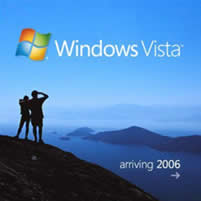
Have you ever dreamt of Windows Vista Beta 2 DVD delivered at your door by Microsoft. Yeah thats true. Just visit the following link and answer some question on Windows Vista. If you answer all questions correctly, then fill up the form with your correct address and Vista DVD will be delivered to you within some days.
Please mote that it is promoted by Microsoft India, so it is available for Indian customers only. So what are you waiting for go to the following link and get Windows Vista:
http://www.microsoft.com/india/offers/vista/quiz.aspx
Answer to Question:
------------------------
1. Vista
2. Clarity
3. November 2006
4. True
5. Aero
6. All
7. All
8. 512
Happy computing with Windows Vista.
Got a chance to own a free domain name...
Tuesday, August 22, 2006
ŠŠŠŠToday I am too happy to get a free domain, u may call it a top level domain.
I was accidentally bump into this advertisement while searching for some warez in google.
And the next moment I was looking at a web site on my screen offering www.yourname.co.nr domain without paying a penny.
So now ths blog is accessible through the name www.azoo.co.nr
Will try to use Windows Live Custom Domain wth ths site and if possible thenh I will be able to provide the readers an e-mail ID which will look like yourname@azoo.co.nr
For more information on Live Custome Domain please visit the following link:
http://domains.live.com/
I ahve also registered a domain name www.theengineers.org at Microsoft Office Live.
To be continued.....
Install Windows Media Player 11 without WGA
Thursday, July 27, 2006
ŠŠŠŠNOTE: This Post is outdated and the links are not working. Please scroll to the bottom to get the link for the updated post.
YOU CAN CLICK HERE TO GO TO THE NEW UPDATED POST.
Recently Microsoft has released the most awaited Windows Media Player, but much to everybody’s surprise even if you want to install this version of Media Player you have to go through a stringent set of processes to pass the Windows Genuine Advantage Validation(WGA), which is much irritating as compared to the joy of using Media Player 11. When I got the download of Window Media Player 11 Beta, I was too excited to get a chance to see the new creation of Mr. Gates. But alas..while installing the media Player on my pirated version of Windows XP (Like most people M also using a pirated version of Windows XP) I faced the brunt of validation. Any way I had to install Media Player 11 so experiment continued and finally I found the following methods to crack the process of WGA validation and successfully installed Windows Media Player 11 Beta.
The best way to get Windows Media Player 11 beta to install, of course, is to get the Windows validated. However, for whatever reasons, if you still still want to install WMP11, there are workaround ways to bypass and disable the WGA validation check during setup installation process:
1. Download WMP11 from the Microsoft website or from here:
http://www.softpedia.com/progDownload/Microsoft-Windows-Media-Player-11-Download-39801.html
2. Download and install WinRAR (http://www.download.com/3000-2250-10007677.html) and install WinRAR extraction tool.
3. Extract the WMP11 installer by using WinRAR to a directory (e.g. wmp11-windowsxp-x86-enu). You can right click on the setup file and choose any Extract option or launch the extraction utility and choose the WMP11 setup file to extract it.
4. Download legitlib.dll (in RAR format) from http://depositfiles.com/en/files/144094/legitlib.rar.html and extract it.
5. Copy the extracted legitlib.dll and paste legitlib.dll into the extracted directory of WMP11 installer. Overwrite any existing file.
6. Run setup_wm.exe by double clicking.
7. Install Windows Media Player 11 Beta accordingly.
NOTE: I have found that the links are sometime not working. So I have updated the post at:
http://blog.techiezone.in/2007/05/06/install-windows-media-player-without-wga-2/